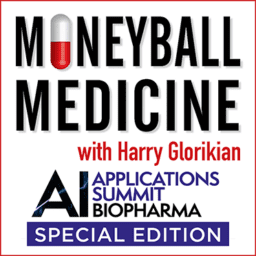Milind Kamkolkar Seeing the Forest and the Trees simultaneously at Cellarity
Episode Summary
Harry welcomes Milind Kamkolkar back to the program. The former Sanofi exec is now the chief data and digital officer at Cellarity, a Flagship Pioneering-backed therapeutics startup working to model cell behavior computationally in order to identify new drug targets and therapies.
Episode Notes
Milind Kamkolkar joined Cellarity in January 2019 to help the company to prove that it is now possible to “encode a cell” digitally—to use big data, deep learning, and other methods to model many different interconnected networks of molecular interactions. “The whole idea…is really only feasible now,” he says. “What changed over the last number of years is the ability to compute at scale.”
The promise of Cellarity’s computational models, Kamkolkar says, is that they look broadly at cell behavior, rather than taking a reductionist approach. “If you could see the forest and the trees, what does that look like?” he says. “Really taking into account all of these networks that exist not only at the molecular level, not only at the cellular level, but also at the tissue level, and being able to look at all of it at once. You could argue it sound quite preposterous, but I love the ambition.”
Kamkolkar joined Cellarity from Sanofi, where he was the industry’s first enterprise chief data officer, driving the transformation of Sanofi into a data-driven organization. Previously he was the global head of data science and AI and digital medicine at Novartis.
This episode is part of a special series of interviews with speakers at the AI Applications Summit produced by Corey Lane Partners. Check out the full show notes and other MoneyBall Medicine episodes on our website.
Please rate and review The Harry Glorikian Show on Apple Podcasts! Here’s how to do that from an iPhone, iPad, or iPod touch:
1. Open the Podcasts app on your iPhone, iPad, or Mac.
2. Navigate to The Harry Glorikian Show podcast. You can find it by searching for it or selecting it from your library. Just note that you’ll have to go to the series page which shows all the episodes, not just the page for a single episode.
3. Scroll down to find the subhead titled “Ratings & Reviews.”
4. Under one of the highlighted reviews, select “Write a Review.”
5. Next, select a star rating at the top — you have the option of choosing between one and five stars.
6. Using the text box at the top, write a title for your review. Then, in the lower text box, write your review. Your review can be up to 300 words long.
7. Once you’ve finished, select “Send” or “Save” in the top-right corner.
8. If you’ve never left a podcast review before, enter a nickname. Your nickname will be displayed next to any reviews you leave from here on out.
9. After selecting a nickname, tap OK. Your review may not be immediately visible.
That’s it! Thanks so much.