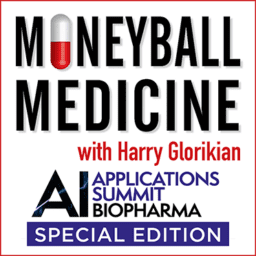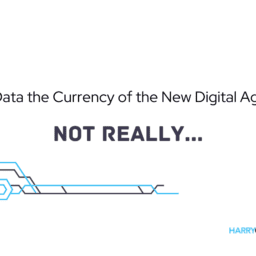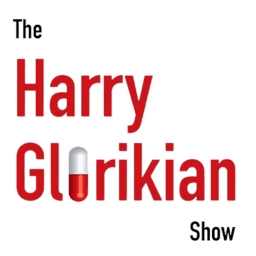IntelinAir’s Artificial Intelligence-Driven Image Analysis is helping grow better crops
Episode Summary
This week on MoneyBall Medicine, Harry takes a field trip (literally!) into farming and agriculture. His guests are Al Eisaian co-founder and CEO of crop intelligence IntelinAir, and the company’s director of machine learning, Jennifer Hobbs. Intelinair’s AGMRI platform uses customized computer vision and deep learning algorithms to sift through terabytes of aerial image data, to help farmers identify problems like weeds or pests that can go undetected from the ground. The parallels to the digital transformation in healthcare aren’t hard to spot.
Harry has talked with scores of guests about advanced computer science techniques like neural networks, computer vision, and machine learning and how they’re changing the way healthcare providers can find patterns in genomic data or radiology images. But the fact is, these same techniques are being used to generate new kinds of actionable insights in many other areas, including agriculture. In fact, today’s farmers are almost overwhelmed by the volume of imaging available to them from drones, airborne cameras, and satellites. IntelinAir uses AI techniques to spot patterns and trends in these images, in a bid to help farmers address problems before they get out of hand while making smarter use of fertilizers and pesticides.
This sounds a lot like using digital health data to keep patients healthier while making smarter use of pharmaceuticals. So don’t be surprised if ag-tech companies end up having a thing or two to teach the digital health industry.
You can find more details about this episode, as well as the entire run of MoneyBall Medicine’s 50+ episodes, at https://glorikian.com/moneyball-medicine-podcast/
Please rate and review The Harry Glorikian Show on Apple Podcasts! Here’s how to do that from an iPhone, iPad, or iPod touch:
1. Open the Podcasts app on your iPhone, iPad, or Mac.
2. Navigate to The Harry Glorikian Show podcast. You can find it by searching for it or selecting it from your library. Just note that you’ll have to go to the series page which shows all the episodes, not just the page for a single episode.
3. Scroll down to find the subhead titled “Ratings & Reviews.”
4. Under one of the highlighted reviews, select “Write a Review.”
5. Next, select a star rating at the top — you have the option of choosing between one and five stars.
6. Using the text box at the top, write a title for your review. Then, in the lower text box, write your review. Your review can be up to 300 words long.
7. Once you’ve finished, select “Send” or “Save” in the top-right corner.
8. If you’ve never left a podcast review before, enter a nickname. Your nickname will be displayed next to any reviews you leave from here on out.
9. After selecting a nickname, tap OK. Your review may not be immediately visible.
That’s it! Thanks so much.