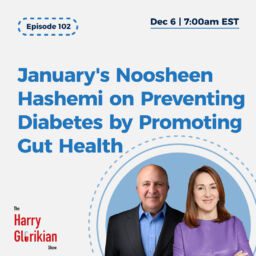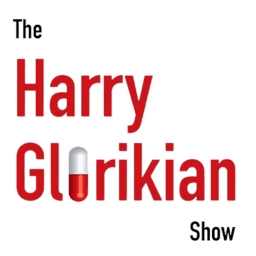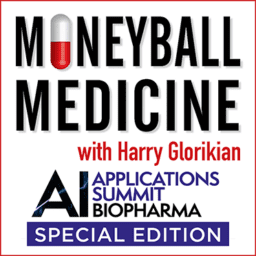Tempus’s Joel Dudley on Building a New Infrastructure for Precision Medicine
Episode Notes
What if there were a single company that could connect hospital electronic health record systems to a massive genomic testing and analytics platform? It would be a little like Amazon Web Services (AWS) for healthcare—an enabling platform for anyone who wants to deploy precision medicine at scale. That’s exactly what Joel Dudley says he’s now helping to build at Tempus.
When Harry last spoke with Dudley in January 2019, he was a tenured professor of genetics and genomics at the Icahn School of Medicine at Mount Sinai Medical Center and director of the Institute for Next Generation Healthcare. But later that same year, Dudley was lured away to Tempus, founded in 2015 by Eric Lefkofsky, the billionaire co-founder of Groupon.
Tempus is building an advanced genomic testing platform to document the specific gene variants present in patients with cancer (and soon other diseases) in order to match them up with the right drugs or clinical trials and help physicians make faster, better treatment decisions. In this week’s show, Harry gets Dudley to say more about Tempus’s business—and explain why it was an opportunity he couldn’t turn down.
You can find more details about this episode, as well as the entire run of MoneyBall Medicine’s 50+ episodes, at https://glorikian.com/moneyball-medicine-podcast/
Please rate and review MoneyBall Medicine on Apple Podcasts! Here’s how to do that from an iPhone, iPad, or iPod touch:
1.Open the Podcasts app on your iPhone, iPad, or Mac.
2.Navigate to the page of the MoneyBall Medicine podcast. You can find it by searching for it or selecting it from your library. Just note that you’ll have to go to the series page which shows all the episodes, not just the page for a single episode.
3.Scroll down to find the subhead titled “Ratings & Reviews.”
4.Under one of the highlighted reviews, select “Write a Review.”
5.Next, select a star rating at the top — you have the option of choosing between one and five stars.
6.Using the text box at the top, write a title for your review. Then, in the lower text box, write your review. Your review can be up to 300 words long.
7.Once you’ve finished, select “Send” or “Save” in the top-right corner.
8.If you’ve never left a podcast review before, enter a nickname. Your nickname will be displayed next to any reviews you leave from here on out.
9.After selecting a nickname, tap OK. Your review may not be immediately visible